Vertical Wave Phone Betriebsanweisung
Stöbern Sie online oder laden Sie Betriebsanweisung nach IP-Telefone Vertical Wave Phone herunter. Vertical Wave Phone User guide Benutzerhandbuch
- Seite / 127
- Inhaltsverzeichnis
- FEHLERBEHEBUNG
- LESEZEICHEN


- Phone User Guide 1
- Table of Contents 3
- Chapter 1 - Introduction 9
- GETTING HELP 10
- Feature SIP Digital Analog 11
- Chapter 2 - Basic Operation 13
- Recording Your Voice Title 14
- Managing Your Greetings 15
- Setting Status Commands 16
- To use an external number: 17
- BASIC PHONE HANDLING 18
- Using the Handset or Speaker 19
- Using an IP Phone 20
- Using the * Options 20
- Answering Calls 21
- Switching Between Calls 21
- Ending a Call 22
- Making Calls 22
- Dialing by Name 23
- Using Account Codes 24
- *70 and dial the number 25
- VOICE MAIL MANAGEMENT 26
- Listening to Saved Messages 27
- Using the Listening Options 28
- Managing Messages 28
- Forwarding a Message 29
- Recording a Message 30
- Using Recording Options 31
- Sending a Message 31
- Enter Destination Extensions 32
- AUTHORIZATION CODES 34
- AUTO DIAL 34
- CALL HISTORY 35
- CALL PARK 36
- Self Park [ALL] 37
- For DIGITAL Phones 38
- For ANALOG Phones 38
- System Park [ALL] 39
- CALL PICKUP 41
- Group Pickup [ALL] 42
- CALL RECORD 43
- CALL RETURN 43
- Returning a Call [ALL] 44
- CALL WAITING 45
- CALLER ID BLOCKING 47
- CAMP-ON (CALLBACK) 48
- CALLERS LIST 50
- To access the Callers List: 51
- To dial the displayed number: 51
- To delete items one by one: 52
- To delete all calls: 52
- CENTREX FEATURES 53
- CONFERENCE CALLS 54
- DIAL BY NAME 56
- Using the DSS/BLF Feature [D] 57
- DIRECTORY LIST 58
- DO NOT DISTURB 60
- FORWARD CALLS 62
- To cancel Forward (Follow Me) 64
- Using a Headset [S] 65
- Using a Headset [D] / [A] 66
- Placing a Call on Hold [ALL] 66
- For Digital Phones 67
- INTERCOM BUTTON 68
- JOINING A CALL 68
- MESSAGE WAITING 69
- MULTIPLE CALL HANDLING 70
- NIGHT ANSWER 71
- For SIP Phones 72
- Paging a Specific Group [S] 73
- PASSWORD PROTECTION 75
- Using Redial [S] / [D] 76
- Using the Release Key [D] 76
- SAVED NUMBER REDIAL 77
- SILENT MONITOR 78
- Using Silent Monitor [D] 79
- SWAP KEY 80
- SPEED DIAL 80
- SYSTEM SPEED DIAL 81
- TRANSFER 82
- USER PROGRAMMABLE KEYS 85
- VISUAL VOICE MAIL 86
- To retrieve messages: 87
- VOICECALL 88
- WAVE SIP PHONE MODELS 89
- SIP Phone 9133i 90
- SIP Phone 9112i 92
- SIP Phone 480i/480CT 94
- USING A SIP PHONE 96
- Line Status Lights 97
- Outside Line Keys 100
- SIP PHONE FEATURE CODES 101
- INTRODUCTION 103
- Edge 100 - 24 button 104
- Feature Used to … 105
- Edge 100 - 12 button 106
- Feature Keys & Functions 106
- Impact SCS - 24 button 108
- Impact SCS - 12 button 110
- Line Keys 112
- Display Information 112
- SET UP AND INSTALLATION 113
- Making the Connections 114
- PHONE SETTINGS 115
- DIGITAL PHONE FEATURE CODES 116
- ANALOG PHONE FEATURE CODES 118
- Appendix A - CounterPath SIP 119
- Softphones 119
- Recommended USB Headsets 120
- EYEBEAM SIP SOFTPHONE 121
- WITH WAVE 124
- Feature Directions 125
- Appendix B - Troubleshooting 126
Inhaltsverzeichnis
WavePhone User Guide WAVE ISM 1.0 Build 6 - 10.0.20070628.0.0 (0703)Last Updated 7/15/07
1-2 July 2007 - Issue 1.0 Wave Phone User GuideChapter 1 - Introduction Getting HelpGETTING HELPIf you need information that is not included in this g
4-12July 2007 - Issue 1.0Wave Phone User GuideChapter 4 - About Wave SIP Phones Outside Line Supported FeaturesOUTSIDE LINE SUPPORTED FEATURESOutside
Wave Phone User GuideJuly 2007 - Issue 1.04-13Chapter 4 - About Wave SIP Phones SIP Phone Feature CodesSIP PHONE FEATURE CODESNote: After dialing fea
THIS PAGE INTENTIONALLY LEFT BLANK
Wave Phone User Guide July 2007 - Issue 1.0 5-1Chapter 5 - About Wave Digital PhonesThis chapter illustrates and describes the specific features of th
5-2 July 2007 - Issue 1.0 Wave Phone User GuideChapter 5 - About Wave Digital Phones IntroductionEdge 100 - 24 buttonEdge 100 - 24 buttonFeature Keys
Wave Phone User Guide July 2007 - Issue 1.0 5-3Chapter 5 - About Wave Digital Phones Introduction 5 Soft Keys selections when choices are offered on
5-4 July 2007 - Issue 1.0 Wave Phone User GuideChapter 5 - About Wave Digital Phones IntroductionEdge 100 - 12 buttonEdge 100 - 12 buttonFeature Keys
Wave Phone User Guide July 2007 - Issue 1.0 5-5Chapter 5 - About Wave Digital Phones Introduction 5 Soft Keys make selections on the display. 6 Prog
5-6 July 2007 - Issue 1.0 Wave Phone User GuideChapter 5 - About Wave Digital Phones IntroductionImpact SCS - 24 buttonImpact SCS - 24 button digital
Wave Phone User Guide July 2007 - Issue 1.0 5-7Chapter 5 - About Wave Digital Phones Introduction 5 Soft Keys make selections on the display. 6 Prog
Wave Phone User Guide July 2007 - Issue 1.0 1-3Chapter 1 - Introduction List of Features by Phone TypeLIST OF FEATURES BY PHONE TYPEThe following tabl
5-8 July 2007 - Issue 1.0 Wave Phone User GuideChapter 5 - About Wave Digital Phones IntroductionImpact SCS - 12 buttonImpact SCS - 12 button digital
Wave Phone User Guide July 2007 - Issue 1.0 5-9Chapter 5 - About Wave Digital Phones Introduction 5 Soft Keys make selections on the display. 6 Prog
5-10 July 2007 - Issue 1.0 Wave Phone User GuideChapter 5 - About Wave Digital Phones IntroductionLine KeysAll phones have a primary line key. Your ph
Wave Phone User Guide July 2007 - Issue 1.0 5-11Chapter 5 - About Wave Digital Phones Set Up and InstallationSET UP AND INSTALLATIONAdjusting the Pede
5-12 July 2007 - Issue 1.0 Wave Phone User GuideChapter 5 - About Wave Digital Phones Set Up and InstallationMaking the ConnectionsThe connectors for
Wave Phone User Guide July 2007 - Issue 1.0 5-13Chapter 5 - About Wave Digital Phones Phone SettingsPHONE SETTINGSModifying the Display ContrastTo adj
5-14 July 2007 - Issue 1.0 Wave Phone User GuideChapter 5 - About Wave Digital Phones Digital Phone Feature CodesDIGITAL PHONE FEATURE CODESCall ParkD
Wave Phone User Guide July 2007 - Issue 1.0 6-1Chapter 6 - About Wave Analog PhonesWhile previous chapters in this guide have provided information on
6-2 July 2007 - Issue 1.0 Wave Phone User GuideChapter 6 - About Wave Analog Phones Analog Phone Feature CodesANALOG PHONE FEATURE CODESCall ParkDirec
Wave Phone User Guide July 2007 - Issue 1.0 A-1Appendix A - CounterPath SIP SoftphonesABOUT COUNTERPATH SIP SOFTPHONESWave supports the eyeBeam SIP so
1-4 July 2007 - Issue 1.0 Wave Phone User GuideChapter 1 - Introduction List of Features by Phone TypeHold •••Intercom •Joining a Call •Message Waiti
A-2 July 2007 - Issue 1.0 Wave Phone User GuideAppendix A - CounterPath SIP Softphones About the Eyebeam SIP SoftphoneABOUT THE EYEBEAM SIP SOFTPHONEW
Wave Phone User Guide July 2007 - Issue 1.0 A-3Appendix A - CounterPath SIP Softphones Installing & Configuring the eyeBeam INSTALLING & CONFI
A-4 July 2007 - Issue 1.0 Wave Phone User GuideAppendix A - CounterPath SIP Softphones Installing & Configuring the eyeBeam 4. Next, the Settings
Wave Phone User Guide July 2007 - Issue 1.0 A-5Appendix A - CounterPath SIP Softphones Installing & Configuring the eyeBeam 9. Click the Media \ A
A-6 July 2007 - Issue 1.0 Wave Phone User GuideAppendix A - CounterPath SIP Softphones Using Counterpath SIP Softphones USING COUNTERPATH SIP SOFTPHON
Wave Phone User Guide July 2007 - Issue 1.0 A-7Appendix A - CounterPath SIP Softphones Using Counterpath SIP Softphones FlashWhile on a call, you can
Wave Phone User Guide July 2007 - Issue 1.0 B-1Appendix B - Troubleshooting This section provides solutions to basic problems you may experience with
THIS PAGE INTENTIONALLY LEFT BLANK
Wave Phone User Guide July 2007 - Issue 1.0 2-1Chapter 2 - Basic OperationThis chapter describes the basic features common to all phones. The informat
2-2 July 2007 - Issue 1.0 Wave Phone User GuideChapter 2 - Basic Operation Wave Phone Account ManagementTo log in from a phone other than your own:Pic
Wave Phone User Guide July 2007 - Issue 1.0 2-3Chapter 2 - Basic Operation Wave Phone Account ManagementManaging Your GreetingsA greeting is the messa
2-4 July 2007 - Issue 1.0 Wave Phone User GuideChapter 2 - Basic Operation Wave Phone Account ManagementSetting Status CommandsStatus commands allow o
Wave Phone User Guide July 2007 - Issue 1.0 2-5Chapter 2 - Basic Operation Wave Phone Account ManagementSetting Voice Mail Call NotificationYou can se
2-6 July 2007 - Issue 1.0 Wave Phone User GuideChapter 2 - Basic Operation Basic Phone HandlingBASIC PHONE HANDLINGThere are certain basic functions a
Wave Phone User Guide July 2007 - Issue 1.0 2-7Chapter 2 - Basic Operation Basic Phone HandlingUsing the Handset or SpeakerFor Speakerphone ModelsWhen
Vertical Wave Digital Telephone - User’s GuideVertical Communications, Inc. reserves the right to revise this publication and to make changes in conte
2-8 July 2007 - Issue 1.0 Wave Phone User GuideChapter 2 - Basic Operation Basic Phone HandlingUsing a Phone Other than Your OwnIf you use another use
Wave Phone User Guide July 2007 - Issue 1.0 2-9Chapter 2 - Basic Operation Basic Phone HandlingAnswering CallsAside from using the handset or speakerp
2-10 July 2007 - Issue 1.0 Wave Phone User GuideChapter 2 - Basic Operation Basic Phone HandlingEnding a CallYou can either hang up the handset, press
Wave Phone User Guide July 2007 - Issue 1.0 2-11Chapter 2 - Basic Operation Basic Phone HandlingTo dial an external numberYou must dial an access code
2-12 July 2007 - Issue 1.0 Wave Phone User GuideChapter 2 - Basic Operation Basic Phone HandlingUsing Account CodesDepending on your office’s configur
Wave Phone User Guide July 2007 - Issue 1.0 2-13Chapter 2 - Basic Operation Basic Phone HandlingDisabling Call Waiting for a CallDisabling call waitin
2-14 July 2007 - Issue 1.0 Wave Phone User GuideChapter 2 - Basic Operation Voice Mail ManagementVOICE MAIL MANAGEMENTVertical Wave Voice Mail offers
Wave Phone User Guide July 2007 - Issue 1.0 2-15Chapter 2 - Basic Operation Voice Mail ManagementListening to Saved MessagesSaved messages are those t
2-16 July 2007 - Issue 1.0 Wave Phone User GuideChapter 2 - Basic Operation Voice Mail ManagementUsing the Listening OptionsUse the options below when
Wave Phone User Guide July 2007 - Issue 1.0 2-17Chapter 2 - Basic Operation Voice Mail ManagementTo reply to a message:1. From the Listening options m
Wave Phone User Guide July 2007 - Issue 1.0 iChapter 1 - Introduction ... 1-1How To Use This Guide ...
2-18 July 2007 - Issue 1.0 Wave Phone User GuideChapter 2 - Basic Operation Voice Mail ManagementReturning a Call to the SenderInstead of using the re
Wave Phone User Guide July 2007 - Issue 1.0 2-19Chapter 2 - Basic Operation Voice Mail ManagementUsing Recording OptionsOnce you have recorded a messa
2-20 July 2007 - Issue 1.0 Wave Phone User GuideChapter 2 - Basic Operation Voice Mail ManagementEnter Destination Extensions (if you have not yet acc
Wave Phone User Guide July 2007 - Issue 1.0 3-1Chapter 3 - Using Wave Phone FeaturesThis chapter describes the various features of each of the phone t
3-2 July 2007 - Issue 1.0 Wave Phone User GuideChapter 3 - Using Wave Phone Features Authorization CodesAUTHORIZATION CODESYou might be assigned an au
Wave Phone User Guide July 2007 - Issue 1.0 3-3Chapter 3 - Using Wave Phone Features Call History7. Enter the number you want to assign to this key.If
3-4 July 2007 - Issue 1.0 Wave Phone User GuideChapter 3 - Using Wave Phone Features Call ParkCALL PARKUse Call Park to place a call on hold for retri
Wave Phone User Guide July 2007 - Issue 1.0 3-5Chapter 3 - Using Wave Phone Features Call ParkFor SIP PhonesTo direct park a call:1. With a party on t
3-6 July 2007 - Issue 1.0 Wave Phone User GuideChapter 3 - Using Wave Phone Features Call ParkTo retrieve a parked call:1. From any phone, press Self
Wave Phone User Guide July 2007 - Issue 1.0 3-7Chapter 3 - Using Wave Phone Features Call ParkSystem Park [ALL]Place a call in one of the ten “parking
Table of Contentsii July 2007 - Issue 1.0 Wave Phone User GuideCall Pickup ... 3-9E
3-8 July 2007 - Issue 1.0 Wave Phone User GuideChapter 3 - Using Wave Phone Features Call ParkFor DIGITAL PhonesTo system park a call:1. While on a ca
Wave Phone User Guide July 2007 - Issue 1.0 3-9Chapter 3 - Using Wave Phone Features Call PickupCALL PICKUPYou can pick up a call on any extension wit
3-10 July 2007 - Issue 1.0 Wave Phone User GuideChapter 3 - Using Wave Phone Features Call PickupGroup Pickup [ALL]Group Pickup allows you to answer a
Wave Phone User Guide July 2007 - Issue 1.0 3-11Chapter 3 - Using Wave Phone Features Call RecordCALL RECORDCall Record records the currently active c
3-12 July 2007 - Issue 1.0 Wave Phone User GuideChapter 3 - Using Wave Phone Features Call ReturnReturning a Call [ALL]For SIP & DIGITAL PhonesTo
Wave Phone User Guide July 2007 - Issue 1.0 3-13Chapter 3 - Using Wave Phone Features Call WaitingCALL WAITINGUsing Call Waiting [ALL]During a call on
3-14 July 2007 - Issue 1.0 Wave Phone User GuideChapter 3 - Using Wave Phone Features Call WaitingTo release the initial call:While the initial call i
Wave Phone User Guide July 2007 - Issue 1.0 3-15Chapter 3 - Using Wave Phone Features Caller ID BlockingFor ANALOG PhonesTo accept a call waiting call
3-16 July 2007 - Issue 1.0 Wave Phone User GuideChapter 3 - Using Wave Phone Features Camp-on (Callback)CAMP-ON (CALLBACK)Camp-on (also known as Callb
Wave Phone User Guide July 2007 - Issue 1.0 3-17Chapter 3 - Using Wave Phone Features Camp-on (Callback)For ANALOG PhonesAfter receiving a busy signal
Table of ContentsWave Phone User Guide July 2007 - Issue 1.0 iiiJoining a Call ... 3-36U
3-18 July 2007 - Issue 1.0 Wave Phone User GuideChapter 3 - Using Wave Phone Features Callers ListCALLERS LISTSIP PHONE MODELS 9133i AND 9112i onlyThe
Wave Phone User Guide July 2007 - Issue 1.0 3-19Chapter 3 - Using Wave Phone Features Callers ListAccessing and Dialing the Callers ListTo access the
3-20 July 2007 - Issue 1.0 Wave Phone User GuideChapter 3 - Using Wave Phone Features Callers ListDeleting from the Callers ListThere are two ways to
Wave Phone User Guide July 2007 - Issue 1.0 3-21Chapter 3 - Using Wave Phone Features Centrex FeaturesCENTREX FEATURESThe programmed Centrex Flash but
3-22 July 2007 - Issue 1.0 Wave Phone User GuideChapter 3 - Using Wave Phone Features Conference CallsCONFERENCE CALLSYou can set up a conference call
Wave Phone User Guide July 2007 - Issue 1.0 3-23Chapter 3 - Using Wave Phone Features Conference CallsTo make a conference call with feature codes:1.
3-24 July 2007 - Issue 1.0 Wave Phone User GuideChapter 3 - Using Wave Phone Features Dial By NameFor ANALOG PhonesTo set up a Conference: 1. With a p
Wave Phone User Guide July 2007 - Issue 1.0 3-25Chapter 3 - Using Wave Phone Features Direct Station Select/Busy Lamp FieldFor DIGITAL PhonesTo use Di
3-26 July 2007 - Issue 1.0 Wave Phone User GuideChapter 3 - Using Wave Phone Features Directory ListTo cancel a Supervised Transfer:Press TAP to cance
Wave Phone User Guide July 2007 - Issue 1.0 3-27Chapter 3 - Using Wave Phone Features Directory ListSaving Numbers & Names to the DirectoryYou can
Table of Contentsiv July 2007 - Issue 1.0 Wave Phone User GuideUser Programmable Keys ... 3-53Using Prog
3-28 July 2007 - Issue 1.0 Wave Phone User GuideChapter 3 - Using Wave Phone Features Do Not DisturbDO NOT DISTURBDo Not Disturb (DND) prevents your p
Wave Phone User Guide July 2007 - Issue 1.0 3-29Chapter 3 - Using Wave Phone Features FlashFor DIGITAL PhonesThe Do Not Disturb programmable key on yo
3-30 July 2007 - Issue 1.0 Wave Phone User GuideChapter 3 - Using Wave Phone Features Forward CallsFORWARD CALLSUse Forward to redirect your calls to
Wave Phone User Guide July 2007 - Issue 1.0 3-31Chapter 3 - Using Wave Phone Features Forward CallsTo cancel call forwarding:Press Forward.The Forward
3-32 July 2007 - Issue 1.0 Wave Phone User GuideChapter 3 - Using Wave Phone Features Forward CallsUsing Forward (Follow Me)From any phone in the syst
Wave Phone User Guide July 2007 - Issue 1.0 3-33Chapter 3 - Using Wave Phone Features HeadsetFor ANALOG PhonesYou can have your calls forwarded to an
3-34 July 2007 - Issue 1.0 Wave Phone User GuideChapter 3 - Using Wave Phone Features HoldUsing a Headset [D] / [A]When using a headset on digital or
Wave Phone User Guide July 2007 - Issue 1.0 3-35Chapter 3 - Using Wave Phone Features HoldFor Digital PhonesTo place a call on holdPress HOLD. When a
3-36 July 2007 - Issue 1.0 Wave Phone User GuideChapter 3 - Using Wave Phone Features Intercom buttonINTERCOM BUTTONSIP PhoneModels 480i/480CT onlyYou
Wave Phone User Guide July 2007 - Issue 1.0 3-37Chapter 3 - Using Wave Phone Features Message WaitingMESSAGE WAITINGIf you have a Message Waiting key,
Table of ContentsWave Phone User Guide July 2007 - Issue 1.0 vChapter 6 - About Wave Analog Phones... 6-1Introduction ...
3-38 July 2007 - Issue 1.0 Wave Phone User GuideChapter 3 - Using Wave Phone Features Multiple Call HandlingMULTIPLE CALL HANDLINGUsing Call Appearanc
Wave Phone User Guide July 2007 - Issue 1.0 3-39Chapter 3 - Using Wave Phone Features MuteMUTEThis feature allows you to prevent the caller at the dis
3-40 July 2007 - Issue 1.0 Wave Phone User GuideChapter 3 - Using Wave Phone Features PageFor DIGITAL PhonesTo turn on the Night Answer ServicePress N
Wave Phone User Guide July 2007 - Issue 1.0 3-41Chapter 3 - Using Wave Phone Features PageFor DIGITAL PhonesTo page all phones with speakers:1. Press
3-42 July 2007 - Issue 1.0 Wave Phone User GuideChapter 3 - Using Wave Phone Features PagePage a Specific Zone [D] / [A]For DIGITAL PhonesTo page a sp
Wave Phone User Guide July 2007 - Issue 1.0 3-43Chapter 3 - Using Wave Phone Features Password ProtectionPASSWORD PROTECTIONYou can configure your pho
3-44 July 2007 - Issue 1.0 Wave Phone User GuideChapter 3 - Using Wave Phone Features RedialREDIALRedial will place a call to the last phone number yo
Wave Phone User Guide July 2007 - Issue 1.0 3-45Chapter 3 - Using Wave Phone Features Saved Number RedialSAVED NUMBER REDIALThis feature allows a user
3-46 July 2007 - Issue 1.0 Wave Phone User GuideChapter 3 - Using Wave Phone Features ShiftSHIFTThe SHIFT key will allow the user to access a second l
Wave Phone User Guide July 2007 - Issue 1.0 3-47Chapter 3 - Using Wave Phone Features SpeakerUsing Silent Monitor [D]For DIGITAL PhonesTo use Silent M
THIS PAGE INTENTIONALLY LEFT BLANK
3-48 July 2007 - Issue 1.0 Wave Phone User GuideChapter 3 - Using Wave Phone Features Speed DialSPEED DIALSpeed Dials can be programmed to dial direct
Wave Phone User Guide July 2007 - Issue 1.0 3-49Chapter 3 - Using Wave Phone Features System Speed DialSYSTEM SPEED DIALUsing System Speed Dial [D] /
3-50 July 2007 - Issue 1.0 Wave Phone User GuideChapter 3 - Using Wave Phone Features TransferTRANSFERTransfer places a call on hold while you dial th
Wave Phone User Guide July 2007 - Issue 1.0 3-51Chapter 3 - Using Wave Phone Features TransferMaking a Supervised Transfer [ALL]A supervised transfer
3-52 July 2007 - Issue 1.0 Wave Phone User GuideChapter 3 - Using Wave Phone Features TransferTransferring Calls to Voice Mail [D] / [A]If you are usi
Wave Phone User Guide July 2007 - Issue 1.0 3-53Chapter 3 - Using Wave Phone Features User Programmable KeysUSER PROGRAMMABLE KEYSThe following featur
3-54 July 2007 - Issue 1.0 Wave Phone User GuideChapter 3 - Using Wave Phone Features Visual Voice MailUsing the Query FeatureA query of a feature key
Wave Phone User Guide July 2007 - Issue 1.0 3-55Chapter 3 - Using Wave Phone Features Visual Voice MailVoice Mail Message Number DisplayWhen the phone
3-56 July 2007 - Issue 1.0 Wave Phone User GuideChapter 3 - Using Wave Phone Features VoicecallVOICECALLVoicecall is a page directed to a specific dig
Wave Phone User GuideJuly 2007 - Issue 1.04-1Chapter 4 - About Wave SIP PhonesThis chapter illustrates and describes the specific features of the diff
Wave Phone User Guide July 2007 - Issue 1.0 1-1Chapter 1 - IntroductionThank you for purchasing a Vertical Communications phone. All Wave phones are m
4-2July 2007 - Issue 1.0Wave Phone User GuideChapter 4 - About Wave SIP Phones Wave SIP Phone ModelsSIP Phone 9133iVertical 9133i SIP PhoneFeature Key
Wave Phone User GuideJuly 2007 - Issue 1.04-3Chapter 4 - About Wave SIP Phones Wave SIP Phone Models 7 Programmable Keys by the System Administrator
4-4July 2007 - Issue 1.0Wave Phone User GuideChapter 4 - About Wave SIP Phones Wave SIP Phone ModelsSIP Phone 9112iVertical 9112i SIP PhoneFeature Key
Wave Phone User GuideJuly 2007 - Issue 1.04-5Chapter 4 - About Wave SIP Phones Wave SIP Phone Models 6 End Call disconnect from the current call. 7
4-6July 2007 - Issue 1.0Wave Phone User GuideChapter 4 - About Wave SIP Phones Wave SIP Phone ModelsSIP Phone 480i/480CTVertical 480i/480CT SIP PhoneF
Wave Phone User GuideJuly 2007 - Issue 1.04-7Chapter 4 - About Wave SIP Phones Wave SIP Phone Models 7 Display provide information about what is hap
4-8July 2007 - Issue 1.0Wave Phone User GuideChapter 4 - About Wave SIP Phones Using a SIP PhoneUSING A SIP PHONEThis section describes how to use the
Wave Phone User GuideJuly 2007 - Issue 1.04-9Chapter 4 - About Wave SIP Phones Using a SIP PhoneLine Status LightsModel 480i/480CT or 9133i - An LED n
4-10July 2007 - Issue 1.0Wave Phone User GuideChapter 4 - About Wave SIP Phones Using a SIP PhoneDisplay InformationThe Vertical SIP phones include a
Wave Phone User GuideJuly 2007 - Issue 1.04-11Chapter 4 - About Wave SIP Phones Phone SettingsPHONE SETTINGSSetting OptionsPressing the Options button
Weitere Dokumente für IP-Telefone Vertical Wave Phone




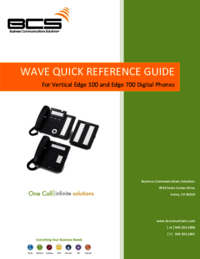

 (62 Seiten)
(62 Seiten)







Kommentare zu diesen Handbüchern